Adding metadata to content
Each Silva Publication, Folder and Document has
a property screen that can contain metadata and other settings
describing that item. Some of the metadata is used to create so-called
‘metatags’ in HTML, that are used by Internet search engines when indexing your site’s pages.
Navigate to the Document, Folder or Publication and click on properties in the top navigation bar of the Silva management area. (Fig. 1.)
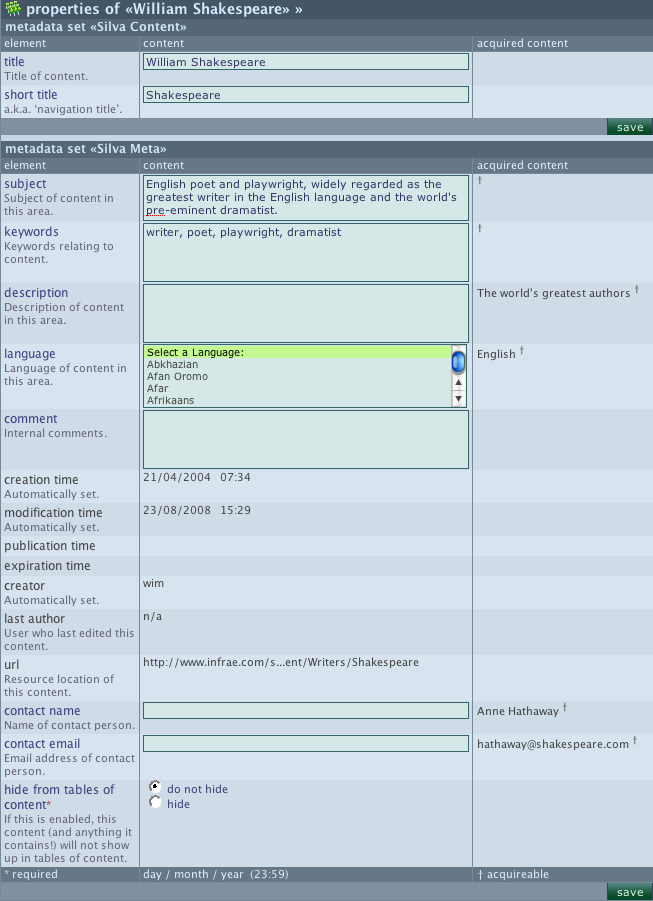
Fig. 1. Metadata elements in properties
Updating metadata
You
can change the metadata associated with an item by filling in values in the properties screen.
For
some metadata
elements, it is very useful to be able to acquire values from the
Folder or Publication the content is in. This way an element like
“description” only needs to be
filled in once per subsite, instead of for each and every page
of the
subsite. In Figure 1 you can see that the description is acquired from above.
When the content of an element can be acquired from its parent this is indicated by a dagger (†) in the “acquired content” column for that element. If there’s nothing entered higher up in the tree, then this column will be empty except for the dagger. If an acquired value is present then the dagger is shown at the end of the text.
Certain information is filled in automatically by Silva. The core items such as creation time, modification time etc. in the silva-content and silva-meta sets are defined by Silva itself and are needed for Silva’s operation.
Metadata of Publications, Folders and Assets is not versioned and can always be edited.
Versioned content properties
In case of versioned content like a Silva Document, metadata is versioned along with the document content. The metadata becomes uneditable as soon as the document version is approved. In this case the properties screen will just display the metadata without allowing the user to edit it. As soon as a new editable version of the item is created, the metadata becomes editable again. The published version’s metadata is still available to the public site, however, until a new version with changed metadata is published.
Explanation of the metadata set «silva-content»
title:for Publications and Folders the title cannot be edited by an Author if something in the folder has been published. Editors and up can always edit the title. This way an Author is prevented from affecting the displayed titles in the public site without Editor approval.
short title: (aka navigation title): if the standard title is long a short title can be entered. This is
useful for site navigation. A script checks first for a short title, if
there isn’t any, the script uses the normal title (and if both titles
are empty it falls back to the id).
Explanation of the metadata set «silva-meta»
subject: subject of the content in this area. Inherits from parents.
keywords: a list of keywords and keyword phrases relating to the content. This information can be used by public layout templates to place keywords in the HTML header metatags, where search engines can find them. Inherits from parents.
description: a longer description of the content in this area. Can also be exposed in metatags for search engines. Inherits from parents.
language: this setting is used in the html tag and tells search engines what the language of the document is. It can also be used to change presentation in multi-language sites.
comment: this element does not inherit, and is a place to add local comments or notes which only apply to this location or object.
creation time: creation date and time of this item. Automatically set.
modification time: date and time of the last modification of this item. Automatically set.
publication time: if set, the time when this item was or will be published. Set in the publish tab.
expiration time: if set, the time when this item will (or did) expire from publication. Set in the publish tab.
creator: user who created the object. Automatically set.
last author: user who last edited the object. Automatically set.
url: URL as it would appear in the location bar in the browser when viewing this item. Can be affected by virtual hosts. Automatically set.
contact name: appears at the bottom of all public pages in the default Silva setup. Inherits from parents.
contact email: in a rendered page the contact name is a mailto: link with this address. Inherits from parents.
hide from tables of content: if set to “hide” this content – and anything it contains, if it’s a folder – will not show up in tables of content.
(Developers should note that on a code level this set is termed silva-extra, a misleading name because today it’s essential.)
Display in Table of Contents Option
In the properties screen a radio button can be checked to allow the item to be displayed or hidden in Tables of Content. The “hide from tables of content” option is visible at the bottom of Fig. 1.
When a Table of Contents is displayed in a public page, the hidden items are filtered out. This filter does not function when previewing a document containing or TOC because it could be a temporary setting that the will be changed for publication.





