Code Source Service
In order to use standard Silva Code Sources the 'service_codesources' feature must be available. To install the 'service_codesources' directory make sure that the SilvaExternalSources product is activated. After SilvaExternalSources is installed navigate to the 'service_codesources' directory in the 'Services' tab Fig.1.
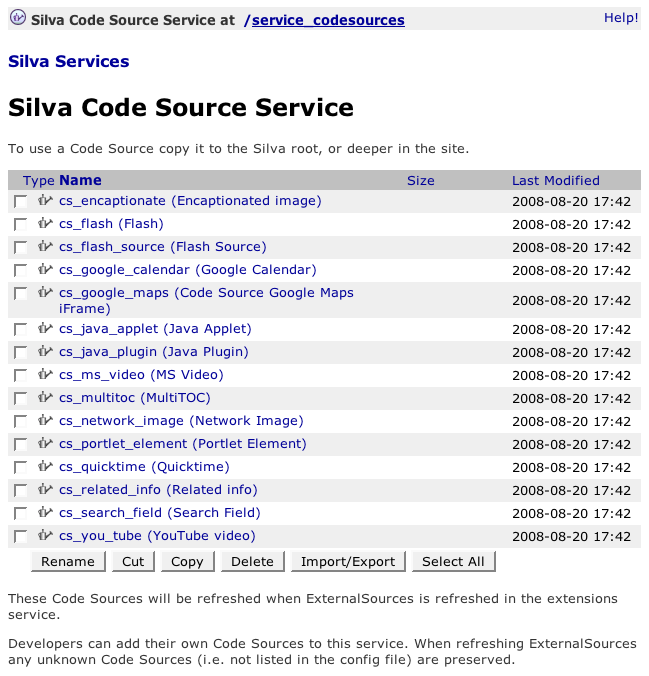
Fig.1. Code Sources listed in the Code Source Service
To use a code source copy the code source and paste it in the Silva root or at a deeper level of the site. Once this is done the code source should now be listed in the 'external source' window of the kupu toolbox located on the right side of the 'editor' view of the Silva Document.
For Developers it is possible to add private code sources to the 'service_codesources' directory. Please refer to the code of the SilvaExternalSources 'install.py' and the SilvaExternalSources 'codesources' directory to do this.





