Accessibility Links in Silva
Browser based Accessibility Links
Silva follows the W3C HTML 4.0.1 standards for accessibility. The major goal of these standards is to promote accessibility for persons with limited capabilities. That is to make web content available for all users whether they are using a desktop browser, a voice browser, screen reader, a mobile phone, etc. It also aims to take into account constraints people may be operating under such as noisy surroundings, under or over-illuminated rooms, working in a hands-free environment, etc.
Silva allows navigation through a Silva site with browser based links. These accessibility links have a number of uses:
- as a navigation aid for the vision impaired
- to access the meta data of a document
- to add links for rss versions
- to access online help
- for contact and copyright information
- for working in the Silva interface
- for stepping through an online presentation set up in Silva

Fig. 1. Accessibility links in Mozilla 1.6
The following browsers can access Silva’s accessibility aids:
- Firefox+ Extension: LinkToolbar
- Mozilla 1.4 or better (Fig. 1.)
- Opera 7 or better
For Mozilla, access these aids by selecting View/ShowHide/SiteNavBar/Show Always.
Silva Accessibility Methods
There are four methods available for Silva accessibility links. The first three methods are included in the default version of Silva and can be found in the default layout_template. The fourth is not included because it is memory intensive.
Method 1: get_document_navigation_links()
Description
For creating navigation links (next, previous, last, first) in a compliant web browser. This method only indexes documents and folders on the current level; it excludes Indexers and AutoTOCs from the links.
Optional attributes
None
Example
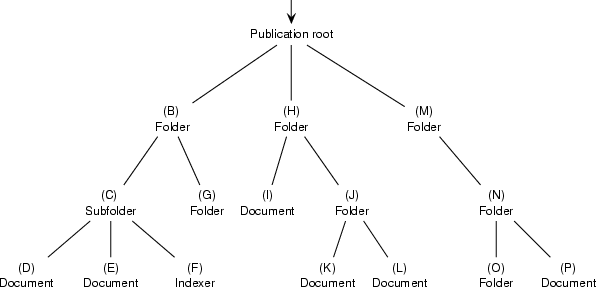
Fig. 2
If you’re looking at document (K) for example (Fig.1), you only get ‘next’ and ‘last’ links that are pointing to document (L). If you’re looking at document (P), you don’t get ‘next’, ‘previous’, ‘first’ and ‘last’ links back, because there is no other document in this current level. The only link you get is ‘up’, which points to Folder (N) and ‘first’, which points to publication root (A). Note that O in this example is a Folder.
Example Page Template code
<tal:block define="surround here/get_document_navigation_links|nothing">
<tal:repeat repeat="link surround/keys">
<link tal:attributes="rel link; href python:surround[link].absolute_url()"
tal:on-error="nothing"/>
</tal:repeat>
<link rel="up" tal:condition="python:surround.has_key('up')"
tal:attributes="href surround/up" />
</tal:block>
Method 2: get_document_chapter_links(depth)
Description
Indexes for every level the available folders, ghost folders, publications and returns URLs in a dictionary. The dictionary itself contains a dictionary for each book element. The value of a book element is a list containing urls.
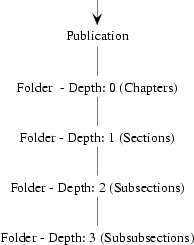
Fig. 3
Available for:
Mozilla Navigator or Firefox with extension installed
Optional attributes
- depth specifies how deep the method should look for indexing folders
Example page template code
<tal:block define="types here/get_document_chapter_links|nothing"> <tal:repeat repeat="item types/chapter" tal:condition="types/chapter|nothing"> <link rel="chapter" tal:attributes="title item/title; href item/url;"/> </tal:repeat> <tal:repeat repeat="item types/section" tal:condition="types/section|nothing"> <link rel="section" tal:attributes="title item/title; href item/url;" /> </tal:repeat> <tal:repeat repeat="item types/subsection" tal:condition="types/subsection|nothing"> <link rel="subsection" tal:attributes="title item/title; href item/url;" /> </tal:repeat> <tal:repeat repeat="item types/subsubsection" tal:condition="types/subsubsection|nothing"> <link rel="subsubsection" tal:attributes="title item/title; href item/url;" /> </tal:repeat> </tal:block>
Method 3: get_document_index_links(toc_id, index_id)
Description
Looks for the first Silva Indexer and Silva AutoTOC in a publication. It returns a dictionary with a link to the Indexer or AutoTOC, if there is one available in a publication.
Available for:
Mozilla Navigator or Firefox with Extension installed.
Optional attributes
- toc_id specify a different id for an AutoTOC.
- index_id specify a different id for an Indexer.
Example page template code
<tal:block define="doclinks here/get_document_index_links|nothing"> <link rel="index" tal:attributes="href doclinks/index" tal:condition="doclinks/index | nothing" /> <link rel="contents" tal:attributes="href doclinks/contents" tal:condition="doclinks/contents | nothing" /> </tal:block>
Method 4: get_navigation_links()
Note: this method is not included in the Silva default. This method is memory intensive. To add the method to Silva, place this method in the layout_macro.
Description
For creating navigation links (next, previous, last, first) in a compliant web browser. The method is looking for eg. next, previous etc objects in document order. This means, that the next object can be a document, folder or whatever comes next in the tree. If the next object is the first document in a subfolder, it dives into the subfolder and returns this as the next object. It indexes the entire site.
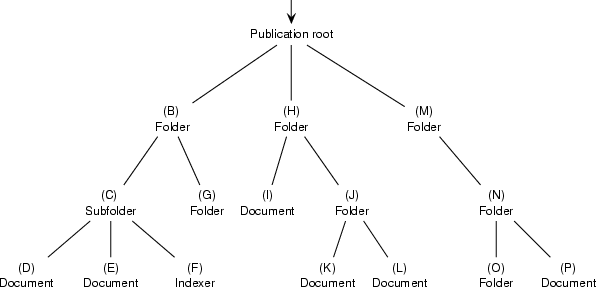
Fig. 4
Example
The method indexes the documents and Folders like reading a book. The letters on Fig. 2 above are indicating the indexing order of the method. If you’re looking at Folder (B) you’ll get the following links: (Fig. 4)
- next: points to (C)
- last: points always to document (P)
- previous: points to (A)
- top and first: are pointing always to (A)
- up: points to (A)
Another case will be, if you’re looking at Folder (G), which then returns the following links:
- next: points to folder (H)
- last: points always to document (P)
- previous: points Indexer (F)
- top and first: are pointing always to (A)
- up: points to folder (B)
Available for:
Mozilla Navigator, Firefox with Extension installed, Opera
Optional attributes
None
More information
Accessibility
Use <link>s in your document - Quality Web Tips
http://www.w3.org/QA/Tips/use-links
Introduction: WAI Web Content Accessibility Curriculum
http://www.w3.org/WAI/wcag-curric/overint.htm
The LINK element and navigation tools
http://www.w3.org/TR/WCAG10-HTML-TECHS/#link-metadata
Accessibility guidelines
http://www.w3.org/TR/WCAG10-TECHS/#tech-bundled-version





